OPL releases newly designed 'OPL to Go' mobile application
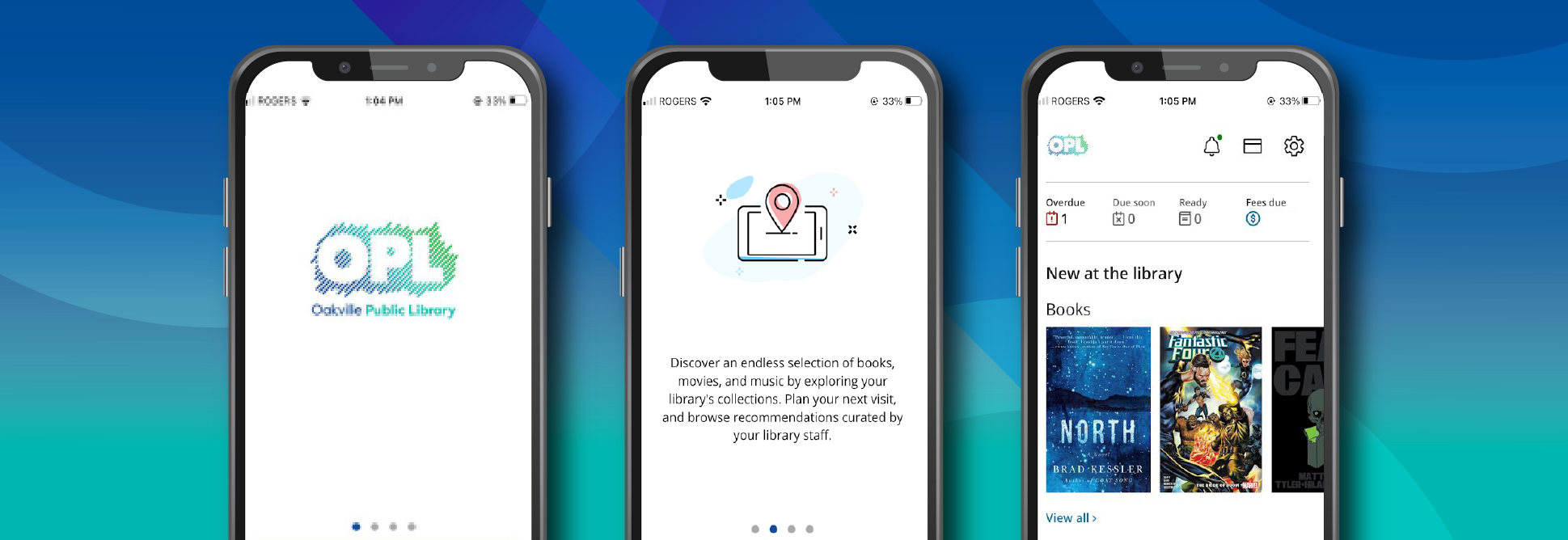
It's here! OPL has launched an updated version of the OPL to Go mobile app with increased functionality, new features, and easy access to the full catalogue.
Posted: December 1, 2021

The app has been fully redesigned for easier access to the entire OPL catalogue, clear account management features, and available quick links to popular services.
Download now for both iOS and Android. If you already have OPL to Go downloaded onto your device prior to the 2021 redesign, the app will update depending on your device preferences.
If your device is set to automatic updates, the new updated app will be installed and ready to go. For manual updates, the app will be ready to install in your devices available updates list.
Explore new features available through the redesigned app.
Barcode Scanner
Scan the barcode of any book to see if it’s available at OPL!
Readers are constantly faced with the internal dilemma: Do I buy or borrow? Do they have this at the library? Is there a long hold list?
Now with the new OPL to Go app, scan the barcode of any book using the camera on your device, and have your answers instantly.
The barcode scanner reads the unique ISBN/Upc prompting a search in the OPL catalogue to let you know if OPL carries that particular book in the collection, which locations the book can be found, and gives the option to place a hold.
My Shelves
Use the My Shelves feature to organize and keep track of your reading. Mark items in the catalogue as 'Completed', 'In Progress' or “For Later' under your account and find all this information stored under the My Shelves section of the app.
The ‘For Later’ shelf can be especially helpful for readers who constantly find themselves thinking “What was that one book I wanted to read?”, and the ‘Completed’ shelf for the serial re-readers who find themselves a chapter into a book thinking “Have I read this before?”.
Notifications
OPL to Go features a new section for notifications. These notifications will feature important updates about OPL services (ex. branch closures, service interruptions, changes to services, etc.).
Account notifications are not displayed under this section. For all updated information on your checkouts, overdue items, holds and any fees on the account visit the ‘My Borrowing’ section.
Quick Links
OPL has more to offer than the books it houses, and for that reason we knew it was important to include easy access to some of our popular services.
At the bottom of the home screen find access to:
These links will open outside of the app on a mobile friendly version of the site on your preferred browser.
Download now to explore even more new features and functions on the app.