3D Printing
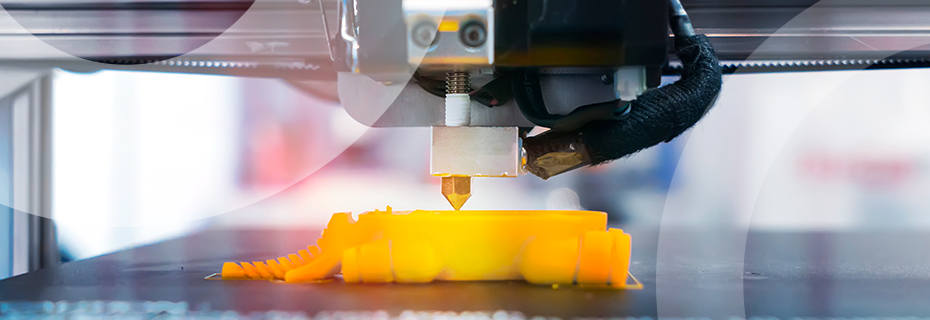
OPL has new 3D printers!
Book a 3D printing appointment
Print your files at any Oakville Public Library branch, now equipped with Ultimaker 2+ Connect 3D printers.
In order to print you first need a 3D model which you can source for free on databases like Thingiverse or design your own using free programs such as Tinkercad or Blender. You can design and prepare you files at home, or using a library computer.
How it Works
- Be an Oakville Public Library cardholder age 13+, or otherwise accompanied by an adult
- Complete our new mandatory 3D Printing Certification (also available as a program)
- Reserve a 3D printer (3 hour time slots available)
- Download or design a 3D model
- If you are downloading a model, make sure it is an STL or OBJ file type.
- If you have designed your own model, make sure you export it as an STL or OBJ file type.
- Slice your model using Cura
- If you are slicing in branch, please ask staff to review your print before slicing.
- If you are slicing at home, save your project as a .3mf file for staff to review in branch.
- Ask staff to review slice settings and weight before saving as G-code.
- Save your sliced G-Code file to a USB key for use on the printer.
- Pay for the print at the Service Desk in branch once the initial layer has finished.
Pricing
Print costs are calculated at $0.10 + HST per gram of PLA. Weight is calculated when slicing a model. In order to determine print cost, staff must review your slice settings PRIOR to printing.
Our Machine
Each branch of the Oakville Public Library is equipped with an Ultimaker 2+ Connect. The 2+ connect is a single extrusion, fused filament fabrication printer. It has a maximum print area of 8.7 x 8.6 x 8 inches (223 x 220 x 205 mm), and a filament diameter of 2.85mm.
Material
We offer PLA (Polylactic Acid) filament at OPL. PLA is a biodegradable thermoplastic derived from cornstarch. It is sandable and paintable!
Each branch has a variety of different colour options, if you are looking for a specific colour you can call your local branch to see what is available.
Rules
When 3D printing at the library you cannot print:
- weapons
- sexually-explicit material
- anything that violates the libraries policies
- objects that infringe upon intellectual property rights
Appointments
3D printing appointments are 3 hours long; prints must be completed within this time frame.
Longer print appointments are assessed on a case-by-case basis; if your print exceeds 3 hours, please call your branch to see if your request can be accommodated. Please note that all prints MUST be completed 30 minutes before the library closing.
Please arrive within 15 minutes of your appointment to avoid cancellation of your appointment.
Disclaimer
OPL is not responsible for any personal injury, damages, or harm that may result in use of the equipment.