Printing
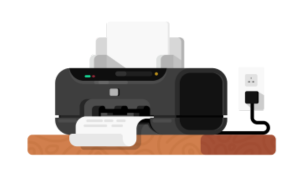
Printing
Printing from a
Public Access Computer
Public Access Computer
Printing is available from all public access computers within the library or through the library website on an OPL or personal laptop.
If you are not a library cardholder, ask a staff member at the Customer Service Desk how to register for a library card.
Please collect your documents on the same day they are sent to the printer as items in the print queue expire at 11 pm each night.
Please collect your documents on the same day they are sent to the printer as items in the print queue expire at 11 pm each night.

Scanning and Photocopying
Scanning to email and photocopying services are available at all branches.
Scanning to email and photocopying services are available at all branches.
Printing from a Personal Device
Print from home, school, within the library or anywhere you have Internet access with our online print service, which allows you to send documents to library printers directly from your smartphone, tablet or laptop.
- Upload your file that you would like to send to print to this link
- Once the file is sent, visit any library branch by the end of the day.
- Visit a branch’s Print Release Station, enter your email address and select ‘Release a Print Job’.
- Select your print job(s) and click ‘Print’.
- Pay for your documents (with coins) and select ‘Done’. For more information on printing fees, see Printing Costs


Printing Costs
Black and White Copying and Printing
$0.25 per side
Colour Copying and Printing
$0.50 per side
Scan to email
$0.10 per side
$0.25 per side
Colour Copying and Printing
$0.50 per side
Scan to email
$0.10 per side
For debit, credit, and cash payments through bills please see staff at the Customer Service Desk. Payments through coins are available at the printing release stations. All coins are accepted for payment, with the exception of pennies.