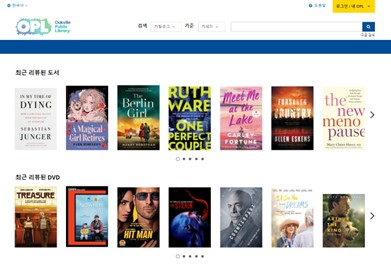Website Enhancements: September 2024
Oakville Public Library is excited to announce new enhancements to OPL.ca based on customer feedback and improving accessibility to the community.
Clear Your Cache
To ensure you can view all enhancements, we recommend clearing your browser cache. To quickly clear the cache on Microsoft Edge or Google Chrome browsers, hold down the CTRL key and click on the Reload/Refresh icon to the left of the bar where you enter the url.
Enhanced Website Header
Smaller footprint for better rendering on mobile devices.
More modern/current look and feel.

Enhanced Alerts/Notifications Look and Feel
If there are no alerts the alerts will just show a bell.

If there is an alert or multiple alerts the alerts will show the number of notifications.

When someone clicks on the alerts it will show the text of the current notifications.
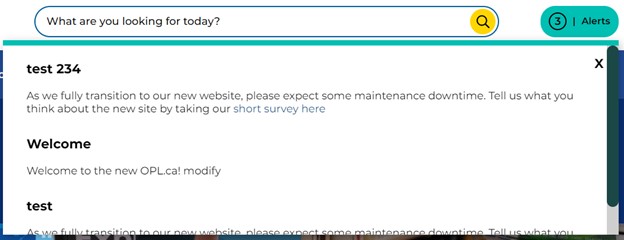
Enhanced Menu Navigation - Dropdowns
Better and faster navigation and access to information and services.

Enhanced Federated Search Interface
Our search has a new look and feel. It makes it easier to be able to search and look at the search results in the category you would like to search in. Instead of the 4-buckets page hard to navigate, the search results will implement a more modern look-and-feel that allows for better visibility of categories and access to information within each category.
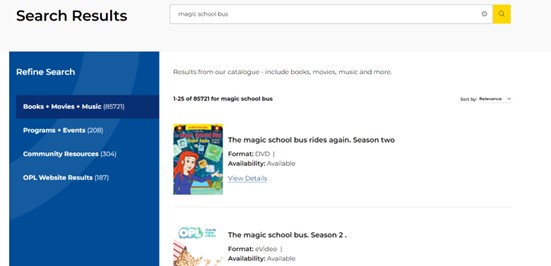.jpg)
You can click on the different tabs to explore the results by the 4 main categories.
.jpg)
Scroll to the top
The website implements now a button to scroll to the top of page. This will replace the fixed website header on top that makes difficult website navigation on mobile devices.
.jpg)
Enhanced Featured Collections Carousels
The Featured Collections Carousels can include now multiple collections, navigable through tabs.
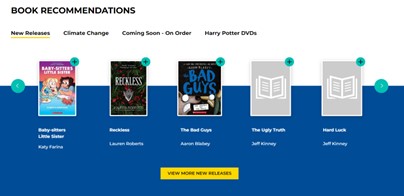
Multi-language support for the Online Catalogue (BiblioCore/BiblioCommons)
We now have the ability to browse our Online Catalogue in Spanish, French, Chinese Simplified, Chinese Traditional, and Korean. (more languages will be added by BiblioCommons in the future, currently under translations). To be able to switch the language go to our Online Catalogue opl.bibliocommons.com. Look at the top right corner and look for globe icon with English beside it. Once you click on English it should open to our 5 different language options. Once a language is selected, the Online Catalogue content and account options are translated accordingly.

Reach Deck
Previously known as Browse Aloud, Reach Deck is an accessibility toolbar that provides text-to-speech, reading and translation support to our website. It is integrated in the OPL.CA website at the top left, through this icon.
Online Catalogue (BiblioCommons/BiblioCore) Language Support
We now have the ability to browse our Online Catalogue in Spanish, French, Chinese Simplified, Chinese Traditional, and Korean. More languages to be added by BiblioCommons in the near future (currently under translations).
To be able to switch the language go to our Online Catalogue opl.bibliocommons.com. Look at the top right corner and look for globe icon with English beside it.
Once a language is selected, the Online Catalogue content and account options are translated accordingly. Please note that the specific item record information is not translated – this information comes from our vendors.